Webflow CMS Collection Nest
Nest any Webflow element inside another Webflow element
Install the VisualDX Script
Firstly, make sure you have the VisualDX script before your </body>
Prerequisite: Set up 2 CMS Collections and bind them with a Reference field or a Multi-refrence field
Add Link to Collection Item
In the Collection List I want to nest another Collection List:
Add a Text Link or a Link Block to the CMS Collection Item.
In the Text Link Settings choose the purple Collection page link option and choose Current Item
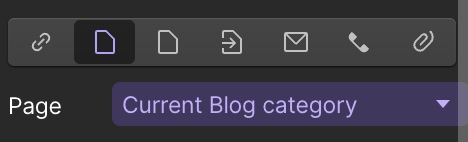
Add Nest Link Attribute to Link
Copy this attribute:
Paste the attribute into the Text Link Custom Attributes Name field.
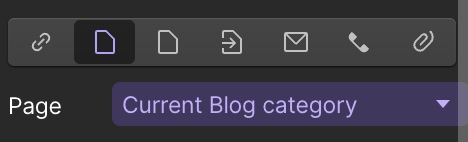
Give Nest Link Attribute a Value
Give the Text Link Custom Attributes Value field a unique value. eg. card.
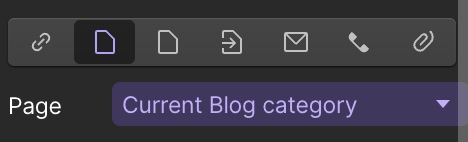
Add Collection List to CMS Collection Page
Go to the CMS Collection Page of the CMS Collection List I want to nest. Add Collection List to the page and filter by Current Category.
Add Nest This Attribute
Copy this attribute:
Paste the attribute into the Custom Attributes Name field of the Collection List or Collection Items you want to nest.
Give the Custom Attributes Value input the same value as the vdx-nest-link attribute. eg. card
Publish
The Link with the Nest Link Attribute will be replaced with the Collection List or Collection Items with the Nest This Attribute
Demo Video
Sponsor the Magic and
Buy Me a Beer

VisualDX is a free JavaScript library made for Webflow nerds like yourself. No ads, no paywalls—just pure, unfiltered JavaScript magic to supercharge your builds. If it’s saving you time, making your development easier, or just making you feel like a wizard in the Webflow Designer, consider slinging a virtual coffee my way.
Think of it like buying me a pint for keeping your Webflow spells flowing.
You can support it here.
Cheers, legend!
This is a method based on community and soundness. If you can't afford it, don't worry... One of your fellow Webflow nerds has already helped you out by donating.